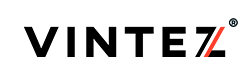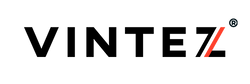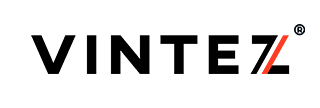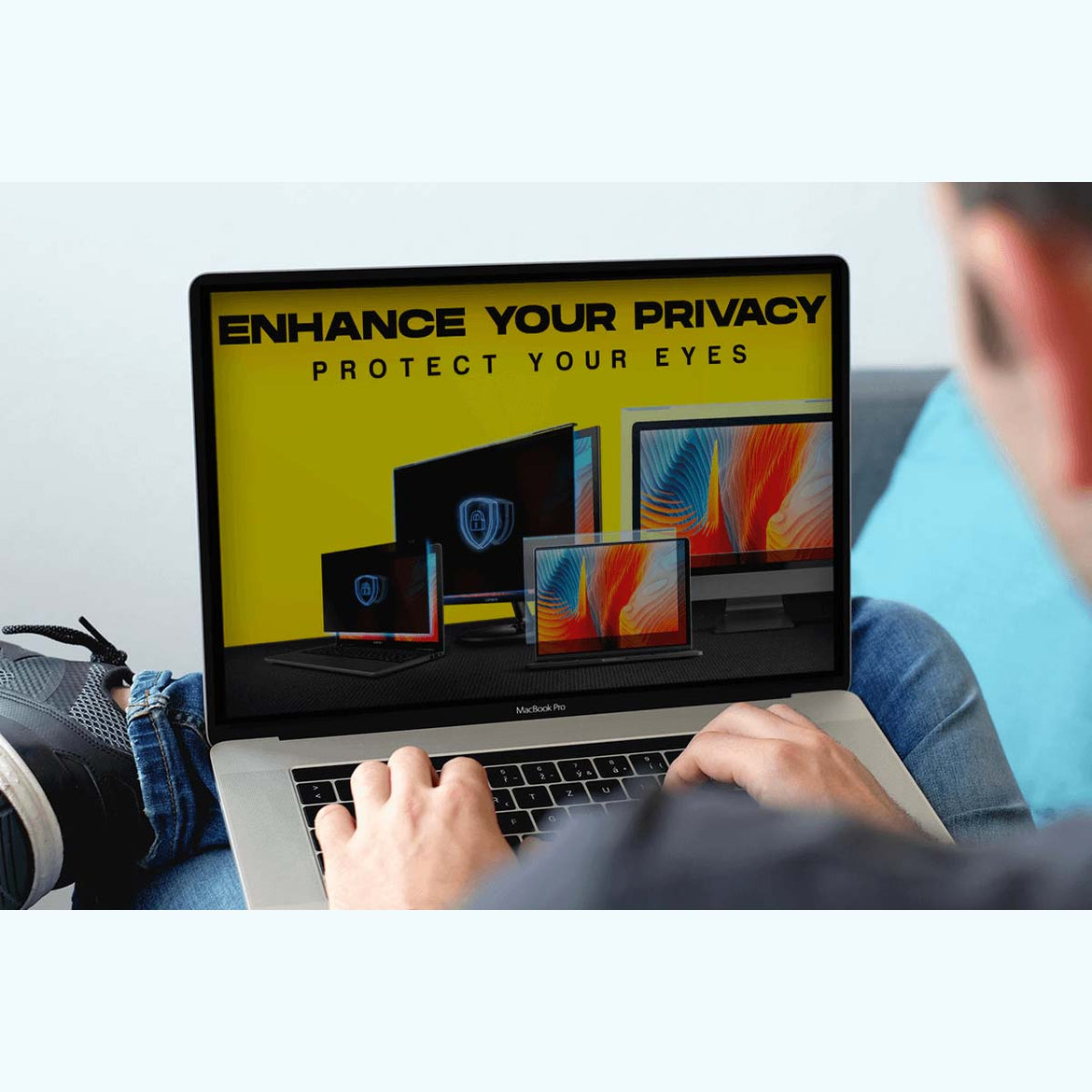
Leveraging a Privacy Screen: Key Benefits, Practical Applications, and Selection Tips
- Blue Light Filter, Fireproof Bags, Privacy Filters
- 21 Nov, 2023
Privacy is a multifaceted challenge in today’s digital era, and employing a privacy screen for your computer is a smart move to enhance your privacy levels. Let's dive into how it works and its importance.
The common perception of privacy typically revolves around online data protection. Given the rising incidents of phishing, credential theft, and data breaches, this focus is justified. However, privacy extends beyond the digital realm and includes physical aspects often overshadowed by digital concerns.
Visual hacking, or the act of someone casually glancing at your screen to gather confidential information, is a growing concern in physical privacy. This method is increasingly employed in various settings, posing a significant threat to personal and corporate data security.
Balancing digital and physical privacy strategies is essential. A practical solution is the integration of a privacy screen with your digital security measures, offering a holistic approach to safeguarding your sensitive information.
How do privacy screens work?
A privacy screen functions by narrowing the viewable angle of your computer’s display, making it challenging for off-angle onlookers to view your screen's content.
These screens typically use micro-louver technology, consisting of tiny, evenly spaced blinds that permit visibility directly in front and obstruct it from other angles. This technology plays a pivotal role in ensuring that only the user in front of the screen can view its contents clearly.
Identifying the ideal privacy screen for your computer
Selecting the right privacy screen involves several considerations, starting with understanding your computer's specific needs. Key factors include the type and size of your computer’s screen, your privacy requirements, and the context in which you'll use the screen protector.
Ensure that the privacy screen you choose is compatible with your computer model, particularly regarding screen size and camera cutouts. Also, consider the viewing angle provided by the screen, with a range of 30 to 60 degrees being optimal for most users.
Ease of installation and the method of attachment (such as adhesive strips, brackets, or magnets) are also critical factors. Additionally, it's wise to research the manufacturer's reputation and the product's warranty and return policy.
Advantages of employing a privacy filter
Using a privacy filter offers numerous benefits, such as protection against visual hacking in public and workplace environments. This can be particularly crucial in sectors where data protection regulations, like GDPR or HIPAA, are enforced.
Many privacy screens also provide anti-glare properties and reduce eye strain, with some even filtering out harmful UV and blue light. Beyond privacy, they also protect your screen from physical damage, a common concern in the era of touch screens.
Setting up a privacy screen
The installation process can vary based on the type of privacy screen. However, common steps include cleaning the screen, aligning the filter properly, and ensuring a secure fit without leaving air bubbles or dust particles.
Magnetic setups are often favored for their ease of use and aesthetic appeal. Once installed, test the screen from various angles to ensure that it provides the desired level of privacy.
The bottom line
In certain environments, particularly those requiring compliance with data protection laws, using a privacy screen is essential. These screens not only protect against visual hacking but also offer additional benefits like eye protection and screen damage prevention. When choosing a privacy screen, consider the factors discussed to find the perfect fit for your needs and requirements.