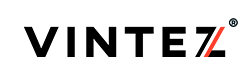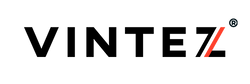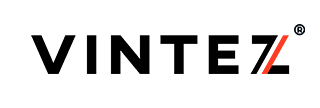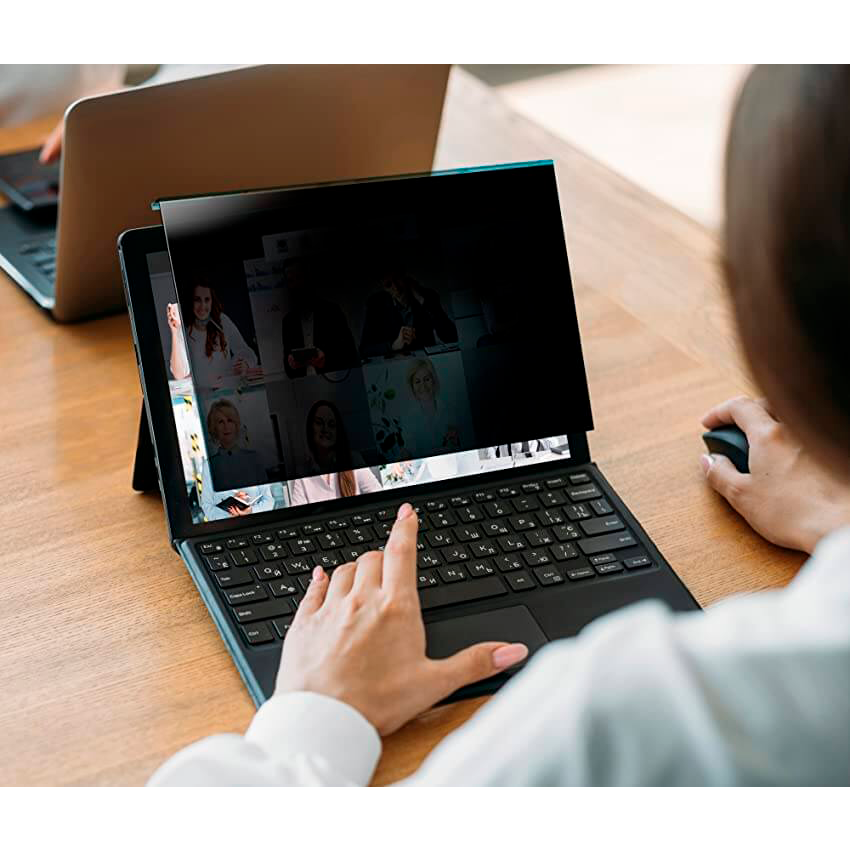
Protecting Privacy and Security with Monitor Privacy Filters
- Blue Light Filter, Fireproof Bags, Privacy Filters
- 23 Mar, 2023
Monitor privacy filters are useful tools for keeping your on-screen data private and secure. They work by limiting the angle at which your monitor can be viewed, so that only those directly in front of the screen can see what's on it. Here's how to use a monitor privacy filter:
Determine the size and type of your monitor: Make sure you know the exact dimensions of your monitor screen, and whether it's a desktop or laptop monitor. This will help you select the appropriate privacy filter for your device.
Clean your monitor: Before attaching the privacy filter, make sure your monitor screen is clean and free of dust and smudges. Use a soft, lint-free cloth to wipe it down.
Attach the privacy filter: Most privacy filters attach directly to the surface of your monitor screen. They usually come with adhesive strips or tabs that attach to the sides of your monitor. Make sure the filter is properly aligned with your monitor screen.
Adjust the filter: Once the filter is attached, adjust it so that it fits snugly against the screen. Some privacy filters have adjustable tabs that allow you to change the angle of the filter to further limit visibility from the sides.
Test the filter: To make sure the filter is working properly, stand off to the side of your monitor and try to view the screen. If the filter is working properly, the screen should be significantly dimmer or even completely black from an angle.
Maintain the filter: To keep your privacy filter working effectively, regularly clean it with a soft, lint-free cloth. Avoid using harsh chemicals or abrasive materials that could scratch the surface of the filter or your monitor screen.
By following these steps, you can effectively use a monitor privacy filter to keep your on-screen data secure from prying eyes.
Privacy filters, also known as screen filters or anti-spy screens, are used in a variety of areas where privacy and security are a concern. These filters are designed to prevent visual hacking or shoulder surfing by limiting the viewing angle of a screen to only the person directly in front of it. Here are some areas of activity where privacy filters are commonly used:
Business and Corporate Settings: Privacy filters are widely used in corporate and business settings to protect sensitive data on computer screens from prying eyes. This is particularly important in industries such as finance, healthcare, and legal, where confidentiality and privacy are critical.
Public Places: Privacy filters are often used in public places such as airports, cafes, libraries, and other areas where people may use their laptops or mobile devices in close proximity to others. This helps prevent others from seeing sensitive information such as passwords, personal information, or financial data.
Government and Military: Privacy filters are used extensively in government and military settings to protect classified information from being viewed by unauthorized persons.
Education: Privacy filters are used in educational institutions to prevent cheating during exams and to protect student and faculty privacy.
Personal Use: Privacy filters are also used by individuals for personal use, particularly those who work with sensitive information or want to protect their privacy while working in public spaces.
Overall, privacy filters are a useful tool for anyone who needs to protect their screen from prying eyes or ensure the confidentiality of the information displayed on it.
Determine the size and type of your monitor: Make sure you know the exact dimensions of your monitor screen, and whether it's a desktop or laptop monitor. This will help you select the appropriate privacy filter for your device.
Clean your monitor: Before attaching the privacy filter, make sure your monitor screen is clean and free of dust and smudges. Use a soft, lint-free cloth to wipe it down.
Attach the privacy filter: Most privacy filters attach directly to the surface of your monitor screen. They usually come with adhesive strips or tabs that attach to the sides of your monitor. Make sure the filter is properly aligned with your monitor screen.
Adjust the filter: Once the filter is attached, adjust it so that it fits snugly against the screen. Some privacy filters have adjustable tabs that allow you to change the angle of the filter to further limit visibility from the sides.
Test the filter: To make sure the filter is working properly, stand off to the side of your monitor and try to view the screen. If the filter is working properly, the screen should be significantly dimmer or even completely black from an angle.
Maintain the filter: To keep your privacy filter working effectively, regularly clean it with a soft, lint-free cloth. Avoid using harsh chemicals or abrasive materials that could scratch the surface of the filter or your monitor screen.
By following these steps, you can effectively use a monitor privacy filter to keep your on-screen data secure from prying eyes.
Privacy filters, also known as screen filters or anti-spy screens, are used in a variety of areas where privacy and security are a concern. These filters are designed to prevent visual hacking or shoulder surfing by limiting the viewing angle of a screen to only the person directly in front of it. Here are some areas of activity where privacy filters are commonly used:
Business and Corporate Settings: Privacy filters are widely used in corporate and business settings to protect sensitive data on computer screens from prying eyes. This is particularly important in industries such as finance, healthcare, and legal, where confidentiality and privacy are critical.
Public Places: Privacy filters are often used in public places such as airports, cafes, libraries, and other areas where people may use their laptops or mobile devices in close proximity to others. This helps prevent others from seeing sensitive information such as passwords, personal information, or financial data.
Government and Military: Privacy filters are used extensively in government and military settings to protect classified information from being viewed by unauthorized persons.
Education: Privacy filters are used in educational institutions to prevent cheating during exams and to protect student and faculty privacy.
Personal Use: Privacy filters are also used by individuals for personal use, particularly those who work with sensitive information or want to protect their privacy while working in public spaces.
Overall, privacy filters are a useful tool for anyone who needs to protect their screen from prying eyes or ensure the confidentiality of the information displayed on it.