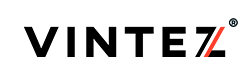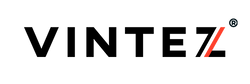Laptop Privacy Screen Filter 14 Inch 16:9
- Privacy: This computer and laptop privacy screen is backed by 10 years of research and a patent. The privacy screen for computer monitor enhances confidentiality and protects sensitive information
- Visibility: The screen privacy protector darkens the screen at angles starting from 27°. To narrow the privacy angle, simply adjust your monitor’s brightness
- Comfort: This computer privacy screen limits eye strain and addresses blue light fatigue. This eye protection makes working much more comfortable, especially for long days
- Anti-Glare: This computer screen privacy shield has an anti-glare coating to reduce reflections. This coating on the computer monitor privacy screen for desktop makes working in brightly lit areas easier
- Curved Compatible: This computer screen protector is curved and touchscreen compatible. The computer screen privacy filter provides blackout protection for all screen types
- Multi-Brand Fit: The monitor screen protector is compatible with HP, Samsung, Dell, ASUS, LG, Huawei, MSI, BenQ, Philips, AOC, and other monitor and laptop brands
- Lifetime Replacement Policy: Your privacy film for computer is protected under our lifetime replacement program. If anything happens, we’ll provide a replacement at no cost - because we stand behind every screen we produce
- UPC code: 649870535412








- Product ID: 649870535412
- Device: Laptop
- Width: 12.2"
- Height: 6.9"
- Diagonal: 14 Inch
- Aspect Ratio: 16:9
Returns
Our policy lasts 30 days. If 30 days have gone by since your purchase, unfortunately we can’t offer you a refund or exchange.
Volume orders are non-refundable. Any return, if approved at our sole discretion, may be subject to a restocking fee of up to 15%.
To be eligible for a return, your item must be unused and in the same condition that you received it. It must also be in the original packaging.
Non-returnable items:
- Gift cards.
To complete your return, we require a receipt or proof of purchase.
Please do not send your purchase back to the manufacturer.
Refunds
Once your return is received and inspected, we will send you an email to notify you that we have received your returned item. We will also notify you of the approval or rejection of your refund.
If you are approved, then your refund will be processed, and a credit will automatically be applied to your credit card or original method of payment, within a certain amount of days.
Late or missing refunds
If you haven’t received a refund yet, first check your bank account again.
Then contact your credit card company, it may take some time before your refund is officially posted.
Next contact your bank. There is often some processing time before a refund is posted.
If you’ve done all of this and you still have not received your refund yet, please contact us at support@vintez-technologies.com.
Sale items
Only regular priced items may be refunded, unfortunately sale items cannot be refunded.
Exchanges
We only replace items if they are defective or damaged. If you need to exchange it for the same item, send us an email at support@vintez-technologies.com.
Gifts
If the item was marked as a gift when purchased and shipped directly to you, you’ll receive a gift credit for the value of your return. Once the returned item is received, a gift certificate will be mailed to you.
If the item wasn’t marked as a gift when purchased, or the gift giver had the order shipped to themselves to give to you later, we will send a refund to the gift giver and he will find out about your return.
Shipping
1. Please contact Customer Service by submitting a ticket here or via email support@vintez-technologies.com, indicating the item(s) you would like to return and the reason. We will get back to you within 24 hours. Your
patience will be highly appreciated.
2. After receiving return instructions from us, please package up the item(s) to be returned with the original packing.
3. Drop off your package at the local post office.
4. Most returns are processed within 5 business days after we receive your package. We’ll issue the refund to your original method of payment.
You will be responsible for paying for your own shipping costs for returning your item.
Shipping costs are non-refundable. If you receive a refund, the cost of return shipping will be deducted from your refund.
Depending on where you live, the time it may take for your exchanged product to reach you, may vary.
If you are shipping an item over $75, you should consider using a trackable shipping service or purchasing shipping insurance. We don’t guarantee that we will receive your returned item.If you are shipping an item over $75, you should consider using a trackable shipping service or purchasing shipping insurance. We don’t guarantee that we will receive your returned item.
How can I be sure the Filter will Fit my monitor screen?
To make sure you are buying an appropriate filter, check the specifications on the monitor or monitor packaging, and follow our guidelines to measure the screen size diagonally. Manufacturers often include the screen frame when measuring.
How does the filter work?
The filter has micro louvers that limit the angle at which the screen remains clear. Filtering the light coming from both sides, it makes the screen visible only to the person sitting in front of it, which means anyone to the left or right of you sees.
Is the filter removable?
Yes, it is. You can attach it either temporarily or permanently.
- Temporary attachment:
– Using plastic tabs, you can attach the filter to your monitor without leaving adhesive residue on the screen.
This option is recommended for users of Bevel Edge or Raised Edge monitors. - Permanent attachment:
– Despite the name, this method of attaching the filter does allow you to remove the filter with ease, should such a need arise.
Attach it using the double-sided adhesive stickers provided.
How to ensure extreme privacy?
Here is how you can use the filter to achieve the best results:
- The filter works best in well-lit rooms.
- To regulate your confidentiality level, adjust your monitor brightness. If your screen is very bright, it can affect filter performance.
- When attaching the filter, make sure the Glossy side is facing out.
Is the filter anti-glare?
Yes, the filter has two sides: the Glossy one enables you to use it for Privacy, and the other Matte side is an Anti-Glare filter.
How does the filter help alleviate eye fatigue?
The filter reduces the exposure of your eyes to UV by 96% and curbs Blue Light by 65%.
What is included?
The package you will get includes the following:
- Privacy filter
- Microfiber Cleaning Cloth
- Optically clear adhesive attachment strips
- Slide mount tabs
- Installation Instructions
- Extra installation kits
Where can I obtain more adhesive tape?
Please send us a letter, and we will provide you with extra adhesive tape.
Brightness and Lighting:
- Reduce your computer’s monitor brightness and improve lighting in the room to enhance filter performance.
- For Privacy, attach the filter with the glossy side facing outwards.
- If you want to use the Anti-Glare filter, attach it with the matte side facing outwards.
Note:
Monitors advertised as 24-inch can be of different sizes and have different aspect ratios. Some 24-inch monitors can have a different actual size or aspect ratio, including the following:
-
24” with the aspect ratio of 16:9
-
24” with the aspect ratio of 16:10
-
23” or even 23.6”
Important:
If you have a Dell, LG or ViewSonic 24-inch monitor, before purchasing, please make sure your monitor is really a 24-inch one, as many of their 24-inch monitors are actually 23.8" or smaller when measured. Please measure your monitor before making a purchase, as there are two sizes of widescreen 24-inch monitors.
+ What is a privacy filter?
A privacy filter, also known as a privacy screen or screen filter, is a protective overlay that is placed on the screen of a computer, laptop, or other digital device. It uses a technology called micro-louvre to limit the viewing angle of the screen. This means that only the person directly in front of the screen can clearly see the content. For anyone viewing from an angle, the screen appears dark, effectively keeping your on-screen data private. This makes privacy filters particularly useful in public or high-traffic areas where sensitive information might be displayed on your screen.
+ How does a privacy filter work?
A privacy filter works by using a technology known as micro-louver. Micro-louvers are tiny vertical blinds located within the film of the privacy filter. These louvers are strategically aligned so that light from the screen is only directed straight ahead, towards the person directly in front of the screen. When viewed straight on, the micro-louvers are virtually invisible, allowing you to see the screen clearly. However, when viewed from an angle, the micro-louvers block the light, making the screen appear dark. This limits the viewing angle of your screen and prevents anyone off to the side from seeing what's on your screen, thus maintaining your privacy. This technology is particularly effective in public or high-traffic areas where you might be working with sensitive or confidential information on your screen.
+ What devices can I use a privacy filter on?
Privacy filters can be used on a wide range of digital devices that have a screen. This includes, but is not limited to: Desktop Monitors: Privacy filters can be used on both LCD and LED desktop monitors of various sizes and aspect ratios. Laptops: Laptops of all brands and sizes can be fitted with privacy filters. This includes both Windows laptops and MacBooks. Remember, it's important to measure your screen size accurately before purchasing a privacy filter to ensure a correct fit.
+ Are privacy filters easy to install?
Yes, privacy filters are generally easy to install. They typically come with two methods of attachment: adhesive strips and tab guides. Here's a brief overview of how to install a privacy filter:
Step 1. Clean Your Screen: Before you begin, clean your screen to remove any dust or smudges. This ensures the filter adheres properly.
Step 2. Check the Filter Orientation: Privacy filters have a matte side and a glossy side. The matte side is usually facing the user to reduce glare. Make sure you know which side should be facing you before installation.
Step 3. Adhesive Strips: Some privacy filters come with double-sided adhesive strips. You attach these strips along the edges of the filter, then peel off the backing and press the filter onto your screen. The adhesive should not leave any residue on your screen.
Step 4. Tab Guides: Other privacy filters use tab guides for attachment. These are small clear plastic tabs that stick onto your screen's frame. The privacy filter then slides into these tabs. This method is particularly useful if you plan to frequently remove and reattach the filter.
Step 5. Adjust the Filter: Once the filter is attached, adjust it so that it fits snugly against the screen.
Remember to refer to the specific installation instructions provided with your privacy filter, as the exact method can vary between different brands and models.
+ Can I remove the privacy filter once it's installed?
Yes, most privacy filters can be easily removed and reattached without causing any damage or leaving any residue on the screen. This is particularly useful if you need to transfer the filter to another device or if you want to clean the filter or the screen. If your privacy filter is attached with adhesive strips, you can gently peel off the filter from one corner. The adhesive is designed to remain on the filter and not on your screen. If your privacy filter is attached using tab guides, you can simply slide the filter out of the tabs. This method is especially convenient for frequent removal and reattachment. However, it's always a good idea to refer to the specific removal instructions provided by the manufacturer, as methods can vary between different brands and models.
+ Do privacy filters affect screen clarity or color?
High-quality privacy filters are designed to maintain screen clarity and color. However, some users may notice a slight dimming effect due to the light-limiting features of the filter. This is a normal part of how privacy filters work to prevent side viewing. When viewed straight on, the privacy filter should not significantly affect the clarity or color of your screen. The images and text on your screen should remain sharp, and the colors should remain true to the original. However, it's important to note that the perceived screen clarity and color can vary depending on the quality of the privacy filter, the brightness and color settings of your screen, and the ambient lighting conditions. If screen clarity or color is a major concern for you, consider investing in a high-quality privacy filter and adjusting your screen settings for optimal viewing.
+ Can I use a privacy filter on a touchscreen device?
Yes, there are privacy filters available that are specifically designed to be compatible with touchscreen devices. These filters are made with advanced technology that does not interfere with the touch functionality of the screen. Whether you're using a touchscreen monitor, laptop, tablet, or smartphone, you can interact with your device as usual with the privacy filter applied. You can perform actions like tapping, swiping, pinching, and zooming without any issues.However, it's important to ensure that the privacy filter you choose is designed for use with touchscreen devices. Always check the product specifications before making a purchase.
+ Are privacy filters available in different sizes?
Yes, privacy filters are available in a wide range of sizes to fit different devices. This includes sizes for small devices like smartphones and tablets, all the way up to large desktop monitors. When choosing a privacy filter, it's important to accurately measure your screen size to ensure a correct fit. Screen size is usually measured diagonally from corner to corner. Additionally, you should also consider the aspect ratio (the ratio of the width to the height) of your screen, as privacy filters are designed to fit specific aspect ratios such as 16:9 or 4:3. For devices with non-standard screen sizes or shapes, some manufacturers offer custom-sized privacy filters that can be trimmed to fit your screen perfectly. Always check the product specifications to ensure the privacy filter will fit your device.
+ Can a privacy filter protect my screen from physical damage?
While the primary function of a privacy filter is to protect your on-screen data by limiting the viewing angle of your screen, it can also provide a certain level of protection against physical damage. The privacy filter acts as an additional layer on top of your screen, which can help protect the screen surface from scratches and minor scuffs. It can also help protect against smudges and fingerprints, keeping your screen cleaner. However, it's important to note that a privacy filter is not a substitute for a dedicated screen protector. It may not provide sufficient protection against more severe impacts or drops. If you're concerned about physical damage to your screen, you might want to consider using a screen protector in addition to a privacy filter.
+ Can I use a privacy filter on a curved screen?
Yes, there are privacy filters designed specifically for curved screens. These filters are made to match the curvature of the screen, ensuring a proper fit and effective privacy protection. When choosing a privacy filter for a curved screen, it's important to accurately measure the screen size and curvature to ensure a correct fit. This includes measuring the screen size diagonally from corner to corner, as well as the radius of the screen's curvature. As with any privacy filter, make sure to check the product specifications before making a purchase to ensure the filter is designed for use with curved screens.
+ Do privacy filters reduce glare?
Yes, many privacy filters also have anti-glare properties. They can reduce the amount of glare and reflections on your screen caused by ambient light, making it easier to see your screen in brightly lit conditions. An anti-glare privacy filter works by diffusing light that hits the surface of the screen, reducing the intensity of the light reflection. This can help reduce eye strain and make your screen more comfortable to look at for extended periods, especially in a brightly lit room or outdoors. However, the effectiveness of the anti-glare feature can vary between different privacy filters. If reducing glare is a major concern for you, look for a privacy filter that specifically mentions anti-glare properties in its product specifications.
+ Can a privacy filter help with blue light reduction?
Yes, some privacy filters also have blue light reduction capabilities. Blue light is a type of light emitted by screens that can cause eye strain and disrupt sleep patterns if you're exposed to it for extended periods, especially in the evening. A privacy filter with blue light reduction capabilities works by filtering out a portion of this blue light. This can help reduce eye strain from prolonged screen use and may improve sleep quality if you use your device in the evening. However, the amount of blue light reduction can vary between different privacy filters. If reducing blue light exposure is a major concern for you, look for a privacy filter that specifically mentions blue light reduction in its product specifications.
+ How do I clean a privacy filter?
Cleaning a privacy filter is a simple process that can help maintain the clarity of your screen and extend the lifespan of the filter. Here's a basic step-by-step guide on how to clean a privacy filter: Step 1. Remove the Filter: If possible, gently remove the privacy filter from your screen. This will make it easier to clean and prevent any cleaning solution from getting onto your screen. Step 2. Use a Soft Cloth: Use a soft, lint-free cloth to gently wipe the surface of the privacy filter. This should remove most dust and smudges. Step 3. Avoid Harsh Chemicals: Do not use harsh cleaning chemicals or alcohol-based cleaners, as these can damage the privacy filter. If your filter is particularly dirty, you can use a mild soap or detergent diluted in water. Step 3. Dry the Filter: After cleaning, make sure to thoroughly dry the privacy filter before reattaching it to your screen. Any moisture left on the filter can cause damage to your screen. Step 4. Reattach the Filter: Once the filter is clean and dry, you can reattach it to your screen. Remember to always follow the manufacturer's cleaning instructions, as some privacy filters may require specific cleaning methods or solutions.
+ Can privacy filters be used in public places?
Yes, privacy filters are ideal for use in public places. They are designed to protect the information on your screen from being viewed by others, making them a great solution for maintaining privacy when using your device in public. Whether you're working in a cafe, waiting at an airport, studying in a library, or using your device in any other public or high-traffic area, a privacy filter can help keep your sensitive information private. By limiting the viewing angle of your screen, the filter ensures that only you can see the content on your screen clearly. This makes privacy filters particularly useful for tasks like online banking, working with confidential business information, or viewing personal documents when you're out and about.
+ Can privacy filters prevent visual hacking?
Yes, by limiting the viewing angle of your screen, privacy filters can help prevent visual hacking, also known as "shoulder surfing". This is when someone looks over your shoulder to view your screen without your knowledge, potentially gaining access to sensitive or confidential information. Privacy filters work by using micro-louver technology, which makes the screen appear dark to those viewing from the side, while the screen remains clear for the person sitting directly in front of it. This means that even if someone tries to glance at your screen from an angle, they won't be able to see what's on your screen, effectively preventing visual hacking. This makes privacy filters a valuable tool for maintaining data security in both personal and professional settings, particularly when using your device in public or high-traffic areas.
+ Are privacy filters useful in a corporate setting?
Yes, privacy filters are widely used in corporate settings to protect sensitive data on computer screens from prying eyes. They are particularly useful in open office environments where screens may be visible to many people. In businesses where confidential or sensitive information is regularly accessed, such as financial data, client information, or proprietary company data, privacy filters are an essential tool for data security. They can help prevent visual hacking and accidental data exposure, contributing to compliance with data privacy regulations. Moreover, privacy filters can also be beneficial in meeting rooms where confidential presentations may be viewed. They ensure that only those directly in front of the screen can see the content, maintaining privacy even in a crowded room. In addition to their privacy benefits, some privacy filters also offer anti-glare and blue light reduction features, contributing to a more comfortable and healthier work environment.
+ Can privacy filters be used in educational institutions?
Yes, privacy filters are used in educational institutions for a variety of purposes. One common use is on computers and laptops in libraries or computer labs, where students may be working on personal projects or accessing sensitive information, such as grades or financial aid details. The privacy filters ensure that only the user can see the screen, protecting their information from others in the vicinity. Privacy filters are also used in classrooms during exams administered on computers. By limiting the viewing angle of the screen, privacy filters can help prevent students from looking at each other's screens, thus discouraging cheating. Additionally, faculty members may use privacy filters to protect sensitive information, such as grades, student records, or proprietary research data, when they are working in shared office spaces or public areas. In all these cases, privacy filters can contribute to a safer and more secure learning environment by protecting the privacy of both students and staff.
+ Are privacy filters used in government and military settings?
Yes, privacy filters are used extensively in government and military settings to protect classified and sensitive information from being viewed by unauthorized persons. In these environments, data security is of utmost importance, and privacy filters are a key tool in preventing visual hacking or inadvertent data exposure. Government and military personnel often deal with confidential information that could have serious implications if it fell into the wrong hands. This could include strategic plans, personnel records, intelligence data, and other classified information. By limiting the viewing angle of computer screens, privacy filters ensure that only the authorized user can see the information on the screen. In addition to their use on desktop computers and laptops, privacy filters may also be used on handheld devices and tablets in these settings, providing privacy protection for a wide range of devices.
+ Can I use a privacy filter on my MacBook?
Yes, you can use a privacy filter on your MacBook. Privacy filters are available for a wide range of laptop sizes, including those of MacBook models. When choosing a privacy filter for your MacBook, it's important to accurately measure your screen size to ensure a correct fit. Screen size is usually measured diagonally from corner to corner. Also, consider the aspect ratio of your screen, as privacy filters are designed to fit specific aspect ratios. Some privacy filters designed for MacBooks also have a design that allows for the MacBook to be closed completely with the filter in place, which is a useful feature for maintaining the slim profile of your device. As always, make sure to check the product specifications before making a purchase to ensure the privacy filter will fit your specific MacBook model.
+ Do privacy filters affect touch screen sensitivity?
High-quality privacy filters should not affect touch screen sensitivity. They are designed to be compatible with touch screen functionality while providing privacy. Whether you're using a touchscreen monitor, laptop, tablet, or smartphone, you can interact with your device as usual with the privacy filter applied. You can perform actions like tapping, swiping, pinching, and zooming without any issues. However, it's important to ensure that the privacy filter you choose is designed for use with touchscreen devices. Always check the product specifications before making a purchase. Some lower-quality filters or those not designed for touch screens may interfere with touch responsiveness.
+ Can privacy filters be used on gaming monitors?
Yes, privacy filters can be used on gaming monitors. They function in the same way as they do on regular monitors, limiting the viewing angle of the screen to protect your privacy. However, it's important to note that privacy filters may slightly reduce the brightness of the screen due to the light-limiting technology they use. For some gamers, this slight dimming effect might be noticeable, especially in darker game scenes. Also, while privacy filters do not affect the refresh rate of the monitor, they might slightly alter the viewing experience due to the reduced viewing angle, especially if you often move around while gaming. As always, when choosing a privacy filter for a gaming monitor, make sure to accurately measure your screen size and check the product specifications to ensure compatibility with your monitor.
+ Do privacy filters affect the viewing experience for movies or videos?
Privacy filters may slightly darken the screen, but they should not significantly affect the viewing experience for movies or videos when viewed straight on. The images and text on your screen should remain sharp, and the colors should remain true to the original. However, due to the nature of how privacy filters work, the screen may appear darker or less clear when viewed from an angle. This means that if you're watching a movie or video with others from different viewing angles, they might have a less optimal viewing experience. It's also worth noting that some privacy filters have anti-glare properties, which can help reduce reflections and make the screen easier to see in brightly lit conditions. This can be beneficial when watching movies or videos in a bright room or near a window.
+ Can privacy filters help with eye strain?
Yes, some privacy filters have features that can help reduce eye strain from prolonged screen use. One such feature is anti-glare technology. Glare from ambient light reflecting off your screen can cause eye strain. Anti-glare privacy filters help reduce this glare, making it easier to view your screen in brightly lit conditions. Another feature that can help with eye strain is blue light reduction. Blue light is a type of light emitted by screens that can cause eye strain and disrupt sleep patterns if you're exposed to it for extended periods. Privacy filters with blue light reduction capabilities filter out a portion of this blue light, which can help reduce eye strain and may improve sleep quality if you use your device in the evening. However, the effectiveness of these features can vary between different privacy filters. If reducing eye strain is a major concern for you, look for a privacy filter that specifically mentions anti-glare and blue light reduction properties in its product specifications.
+ Are privacy filters resistant to fingerprints?
Yes, many privacy filters have a coating that helps resist fingerprints and smudges. This can keep your screen looking cleaner and clearer, especially if you're frequently touching your screen, such as on a touchscreen device. However, it's important to note that while privacy filters can help reduce fingerprints, they may not completely eliminate them. Regular cleaning of the privacy filter can help maintain the clarity of your screen. As always, check the product specifications before purchasing a privacy filter to ensure it has the features you're looking for. If fingerprint resistance is a major concern for you, look for a privacy filter that specifically mentions this feature.
+ Can privacy filters be used on screens with high refresh rates?
Yes, privacy filters can be used on screens with high refresh rates. The refresh rate of a screen, which is the number of times the screen updates with new images each second, is a function of the screen itself and not affected by the application of a privacy filter. A privacy filter simply limits the viewing angle of the screen to protect your privacy. It does not interfere with the screen's ability to refresh or display images quickly. Therefore, whether your screen has a standard refresh rate of 60Hz, or a higher refresh rate like 120Hz or 144Hz often found on gaming monitors, a privacy filter can be used without affecting the refresh rate. However, as always, it's important to choose a high-quality privacy filter and to ensure it is properly fitted to your screen for the best viewing experience.
+ Are privacy filters compatible with all operating systems?
Yes, privacy filters are compatible with all operating systems. A privacy filter is a physical overlay that is placed on your screen, so it does not interact with your operating system or any software on your device. Whether you're using Windows, macOS, Linux, Android, iOS, or any other operating system, you can use a privacy filter to protect your on-screen data. The key is to choose a privacy filter that fits the size and shape of your screen. Remember to accurately measure your screen size and check the product specifications before purchasing a privacy filter to ensure it will fit your device.
+ Can I use a privacy filter if I wear glasses?
Yes, you can use a privacy filter if you wear glasses. A privacy filter does not interfere with your ability to see the screen. It simply limits the viewing angle of the screen to protect your privacy. When viewed straight on, the privacy filter should not affect the clarity of your screen. The images and text on your screen should remain sharp, and the colors should remain true to the original. However, if you wear glasses with a special coating, such as an anti-reflective coating or a blue light filter, you may notice a slight difference in how the screen appears with the privacy filter applied. This is because both the glasses and the privacy filter are manipulating light in order to provide their benefits. If you notice any issues, you may need to adjust the brightness or color settings on your screen for optimal viewing.
+ Can privacy filters be used on screens with different aspect ratios?
Yes, privacy filters are available for screens with different aspect ratios. The aspect ratio is the ratio of the width of the screen to its height. Common aspect ratios include 4:3 (standard definition), 16:9 (widescreen), and 21:9 (ultrawide). When choosing a privacy filter, it's important to know both the size and the aspect ratio of your screen to ensure a correct fit. Privacy filters are designed to fit specific screen sizes and aspect ratios, so a filter designed for a 16:9 screen will not fit properly on a 4:3 screen, even if they are the same size. Always check the product specifications before purchasing a privacy filter to ensure it matches the aspect ratio of your screen.
+ Can I use a privacy filter on a dual monitor setup?
Yes, you can use privacy filters on a dual monitor setup. Each monitor would need its own privacy filter that fits its size and aspect ratio. When choosing privacy filters for a dual monitor setup, it's important to accurately measure each screen and check the product specifications to ensure a correct fit. Even if the two monitors are the same brand and model, it's a good idea to measure each one, as there can sometimes be slight variations. Once the privacy filters are installed, they will each work to limit the viewing angle of their respective screens, helping to protect your on-screen data on both monitors.
+ Are there privacy filters available for large monitors?
Yes, privacy filters are available for large monitors. They come in a variety of sizes to fit different screen dimensions, including large desktop monitors. When choosing a privacy filter for a large monitor, it's important to accurately measure the screen size to ensure a correct fit. Screen size is usually measured diagonally from corner to corner. Also, consider the aspect ratio of your screen, as privacy filters are designed to fit specific aspect ratios. For very large or non-standard screen sizes, some manufacturers offer custom-sized privacy filters that can be trimmed to fit your screen perfectly. Always check the product specifications to ensure the privacy filter will fit your large monitor.
+ Are privacy filters effective in bright light or sunlight?
Yes, privacy filters can be effective in bright light or sunlight. In fact, many privacy filters have anti-glare properties that can help reduce the amount of glare and reflections on your screen caused by bright light, making it easier to see your screen. However, it's important to note that the effectiveness of a privacy filter in bright light or sunlight can depend on several factors, including the quality of the privacy filter, the brightness and contrast settings of your screen, and the angle and intensity of the light. If you frequently use your device in bright light or sunlight, look for a privacy filter with strong anti-glare properties. You may also need to adjust your screen settings for optimal viewing in these conditions.
+ Can I use a privacy filter on a screen with a built-in webcam?
Yes, you can use a privacy filter on a screen with a built-in webcam. The privacy filter is designed to cover the screen area only and does not interfere with the webcam. However, it's important to ensure that the privacy filter is properly aligned on your screen so that it does not cover the webcam. When installing the privacy filter, make sure to align it correctly with the edges of the screen and avoid placing it over the webcam. If you're concerned about privacy with your webcam, you might also consider a webcam cover. These are small devices that can be placed over your webcam when it's not in use, providing an additional level of privacy.
+ How does a privacy filter affect screen brightness?
Privacy filters can slightly reduce the brightness of your screen. This is because they work by limiting the amount of light that passes through from different angles, which can make the screen appear a bit darker overall, especially when viewed from the side. When viewed straight on, the reduction in brightness should be minimal and may not be noticeable in most cases. However, if you're in a brightly lit environment or if your screen's brightness is set to a low level, you might notice the screen appearing slightly darker with the privacy filter applied. If you find that your screen is too dark after applying a privacy filter, you can usually adjust the brightness settings on your device to compensate. However, keep in mind that increasing the screen brightness may slightly reduce the effectiveness of the privacy filter, as more light will be able to pass through the filter at wider angles.
+ Can I use a privacy filter if I often share my screen with others?
If you often need to share your screen with others, a privacy filter might not be the best choice. Privacy filters work by limiting the viewing angle of your screen, which means that people sitting next to you or looking at your screen from an angle will see a darkened or black screen. However, if you only need to share your screen occasionally, many privacy filters are designed to be easily removable. This allows you to quickly and easily remove the filter when you need to share your screen, and then reattach it when you're done. Before purchasing a privacy filter, consider how often you need to share your screen and whether a removable privacy filter might be a good solution for your needs. Always check the product specifications and choose a privacy filter that fits your specific use case.
+ How long does a privacy filter last?
The lifespan of a privacy filter can vary greatly depending on the manufacturer and the quality of the product. Some filters may last a few years with regular use, while others may wear out more quickly. However, our privacy filters come with a lifetime warranty because we are confident in the quality and durability of our products. We use high-quality materials and advanced manufacturing processes to ensure that our privacy filters stand up to regular use and continue to provide effective screen privacy throughout their lifespan. If you ever have any issues with one of our privacy filters, you can take advantage of our lifetime warranty for a replacement or repair. We stand behind our products and are committed to providing our customers with high-quality, long-lasting privacy solutions.
+ Can a privacy filter help if I work outside or in a brightly lit area?
Yes, a privacy filter can be beneficial if you often work outside or in brightly lit areas. Many privacy filters have anti-glare properties that can help reduce the amount of glare and reflections on your screen caused by ambient light, making it easier to see your screen. Glare from sunlight or bright indoor lights can cause eye strain and make it difficult to see what's on your screen. An anti-glare privacy filter works by diffusing light that hits the surface of the screen, reducing the intensity of the light reflection. This can help reduce eye strain and make your screen more comfortable to look at for extended periods. In addition, the privacy features of the filter continue to protect your on-screen data by limiting the viewing angle of your screen, ensuring that only you can see the content on your screen clearly, even when working in public or high-traffic outdoor areas.
+ Can I use a privacy filter with glasses or contact lenses?
Yes, you can use a privacy filter with glasses or contact lenses. A privacy filter does not interfere with your ability to see the screen. It simply limits the viewing angle of the screen to protect your privacy. When viewed straight on, the privacy filter should not affect the clarity of your screen. The images and text on your screen should remain sharp, and the colors should remain true to the original. However, if you wear glasses with a special coating, such as an anti-reflective coating or a blue light filter, you may notice a slight difference in how the screen appears with the privacy filter applied. This is because both the glasses and the privacy filter are manipulating light in order to provide their benefits. If you notice any issues, you may need to adjust the brightness or color settings on your screen for optimal viewing.
+ What makes this privacy screen filter ideal for public and high traffic areas?
The privacy screen filter uses patented revolutionary micro-louver technology from 2019. This technology limits the viewing angle of your screen, making the screen appear dark to those viewing from the side. This makes it perfect for use in public and high traffic areas where you want to keep your screen content private.
+ Is this privacy screen filter compatible with all brands of desktop screens?
The privacy screen filter is ideal for a wide range of brands including Samsung, HP, Philips, Dell, Acer, Asus, BENQ, NEC, LG, Lenovo, and ViewSonic Desktop Screens. It's important to measure your screen size accurately to ensure you choose the right filter.
+ What is the multi-layered protection offered by this privacy screen filter?
The privacy screen filter offers multi-layered protection including no rainbow effect, no-yellowing while filtering out 96% of UV light, curbing blue light by 65%, and over 90% light transmission. It also features anti-scratch, clarity anti-reflection, and anti-glare properties.
+ Can this privacy screen filter be trimmed to fit my screen?
Yes, the privacy screen filter can be trimmed to the desired size to fit your screen perfectly. This makes it a versatile solution for screens of different sizes.
+ Does this privacy screen filter affect the clarity of my screen?
No, the privacy screen filter is designed to maintain the clarity of your screen. It has over 90% light transmission and features clarity anti-reflection technology, ensuring a clear, viewable screen.
+ What are the benefits of the upgraded installation kits provided with this privacy screen filter?
The upgraded installation kits provided with the privacy screen filter make it easy to install and remove the filter without leaving any residue on the screen. This allows you to easily share your screen with others when necessary.
➤ Laptop Regular Privacy Filter installation manual

➤ Monitor Blue Light Filter installation manual

➤ Monitor Regular Privacy Filter installation manual

➤ Laptop Blue Light Filter installation manual

➤ Laptop Removable Privacy Filter installation manual

➤ Laptop Hanging Type Privacy Filter installation manual

➤ Fireproof Bag manual

All products sold from Vintez® come with a Lifetime warranty. For ANY quality-related issues, we will send you a replacement for free! Please note that this warranty is not valid unless the item is purchased directly from Vintez® and registered under our warranty. Upon receipt of your purchase, you need to register your product on our website.
The quality-related issues covered by warranty:
- The product arrived broken.
- The product has manufacturing defects.
- The product missing accessories.
Our lifetime warranty allows one replacement per year due to product quality issues, not customer damage or other factors. This warranty ensures the integrity and performance of our products while providing long-term support.
For any inquiries regarding our warranty or registration, please email support@vintez-technologies.com with your name and order information (if applicable), and we would be happy to assist you further.
To redeem a replacement under warranty, please email us the following information:
- Order Confirmation/Order ID.
- Product Name/Title (in cases of multiple orders).
- Brief description of the issue(s) along with picture(s) of the damage (if applicable).
DISCLAIMERS
The above guarantee is against defects in materials and workmanship. If anything goes wrong with your product, we will send you a replacement for free.
Under Lifetime Warranty you may have a one-time per-order replacement in case you have been ordered the wrong size.
RETURN POLICY
We offer a free 30-day Return Policy for undamaged items. You can return your product for Vintez-store a different product (Exchange), or a refund to the original payment method.
For exchanges, we will ship your new item once the original item is received based upon your original exchange request. Exchanges are for products of equal or lesser value.
Volume orders are non-refundable. Any return, if approved at our sole discretion, may be subject to a restocking fee of up to 15%.
Please note the following exceptions to our return and exchange policy:
- Returned items must be returned in the original packaging.
- Returned items must have no visible signs of wear or use.
- Exchange is only 1 item per Order with a product of equal or lesser value. Only rare exceptions will be made to this policy.
Our Lifetime warranty or Replacement does not apply if:
- The product is not registered under our warranty.
- Сustomer bought new or replaced old monitor\laptop.
- The damage has happened from the customer's side.
QUESTIONS? GET IN TOUCH
To initiate a Return or Exchange, please complete the following steps:
- Contact us by email at support@vintez-technologies.com with your Order Number and specify the item(s) you wish to Return OR Exchange.
- Print the prepaid USPS Return Label that you will receive from our Customer Support and mail back the item(s) using the prepaid Return Label.
- Refunds will be processed upon receipt of the item(s). For exchanges, the new item(s) will be shipped upon arrival of the original item(s).
Please note that this warranty is not valid if the product is purchased from the not official marketplace (Vintez-Technologies website, Amazon, and Walmart marketplace under Vintez Brand).
The warranty is valid if the product is registered under our warranty (link to registration).
Refund can be made within 30 days from the day of your purchase.